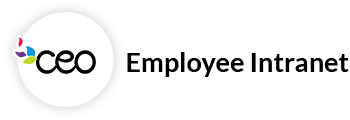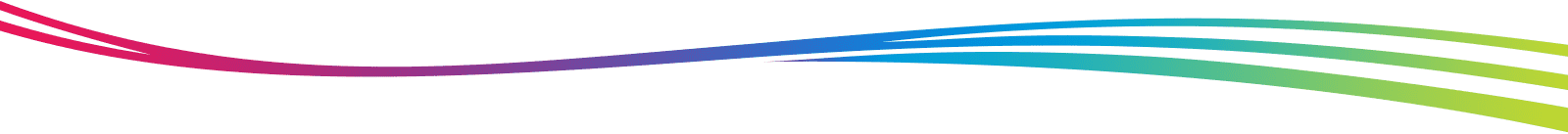Conference Room Reservation Overview:
Please review the details below for each of our conference rooms and make a selection based on your capacity and IT needs. If the room is not available during your requested date/time, an alternate date/time or alternate space may be suggested. Please wait for a room confirmation before booking outside presenters or adding invitees.
Administration Nassau Conference Room
- Capacity: 14
- Technology: TV with Chromecast screen sharing capabilities
- Set up: Board room style
- Notes: Internal use only, 2nd floor conference room is not handicap accessible
- Food/Drink restrictions- carry in/carry out, no kitchen support available
Community Resource Center Grafton Conference Room
- Capacity: 50
- Technology: projector, screen and podium
- Set up: Can be set up classroom, U shaped, theatre or other configurations
- Notes: Internal and external use
- Food/Drink restrictions- carry in/carry out, no kitchen support available
Community Resource Center Berlin Conference Room
- Capacity: 20
- Technology: projector & screen
- Set up: Can be set up classroom or board room style
- Notes: Internal and external use
- Food/Drink restrictions- carry in/carry out, no kitchen support available
Troy Conference Room at the Bridge
- Capacity: 14
- Technology: TV with Chromecast screen sharing capabilities
- Set up: Board room style only
- Notes: Priority given to Troy Youth Alliance members
- Food/Drink restrictions- full meals should not be served in room
Rensselaer Conference Room at the Bridge **Will not be available Jan. 2024-April 2024**
- Capacity: 25
- Technology: TV with Chromecast screen sharing capabilities, Logitech meeting software
- Set up: Classroom style only
- Notes: internal and external use
- Food/Drink restrictions- carry in/carry out, no kitchen support available
Lansingburgh Conference Room at the Bridge
- Capacity: 50
- Technology: TV with Chromecast screen sharing capabilities, Logitech meeting software
- Set up: Classroom style only
- Notes: internal and external use
- Food/Drink restrictions- carry in/carry out, no kitchen support available
Pavilion at the Bridge
- Capacity: 50+
- Technology: limited wifi access
- Set up: picnic tables
- Notes: outside space, power supply, and restrooms available, internal and external use
- Food/Drink restrictions- carry in/carry out, no kitchen support available