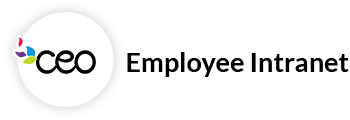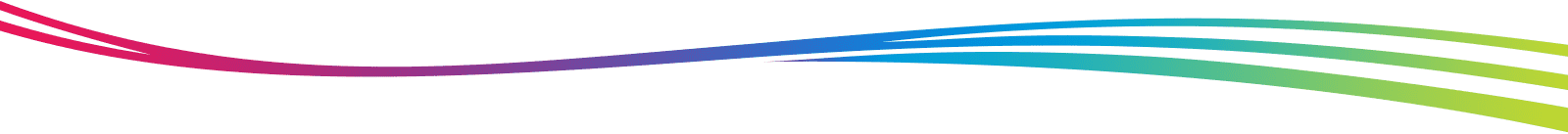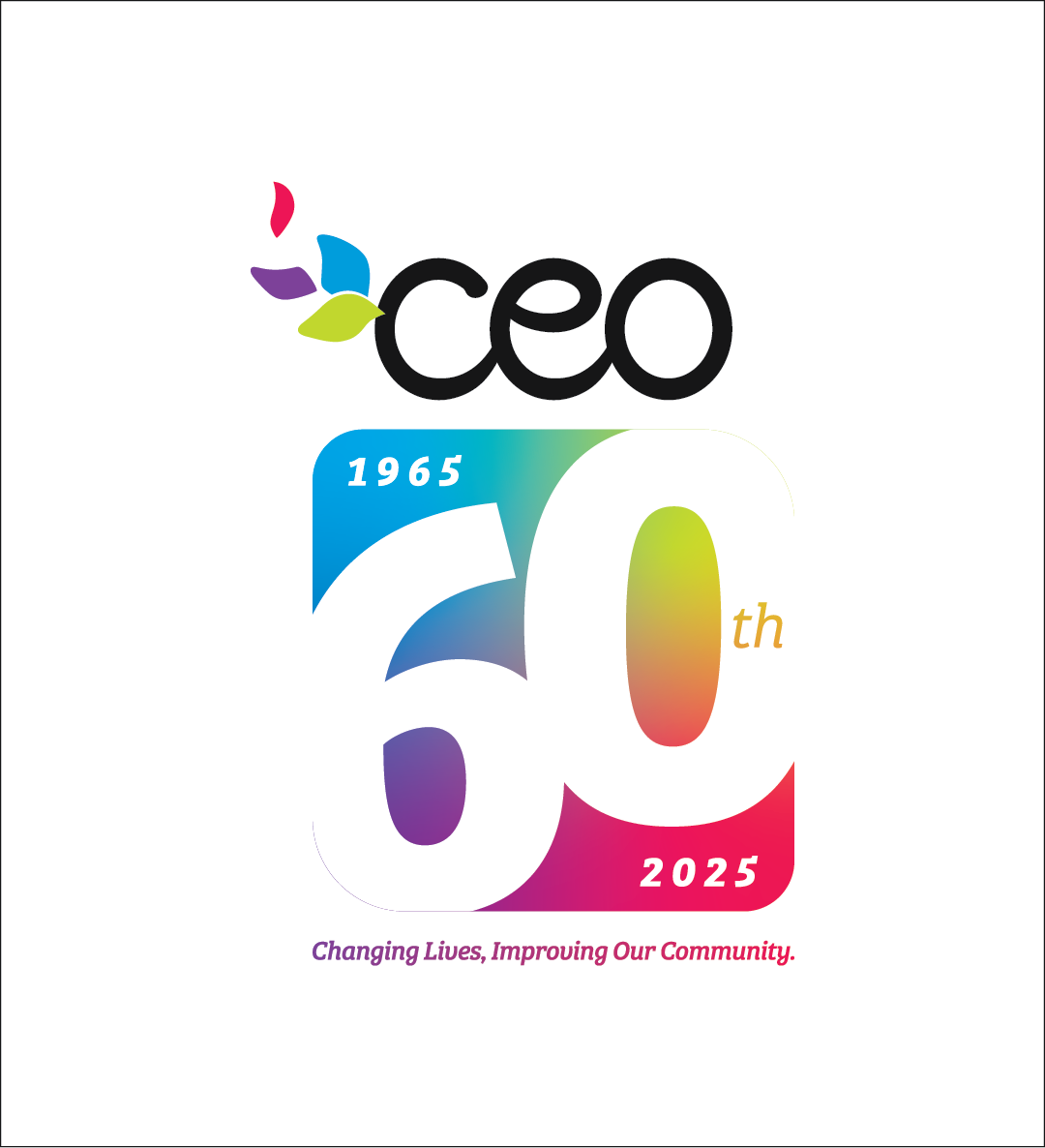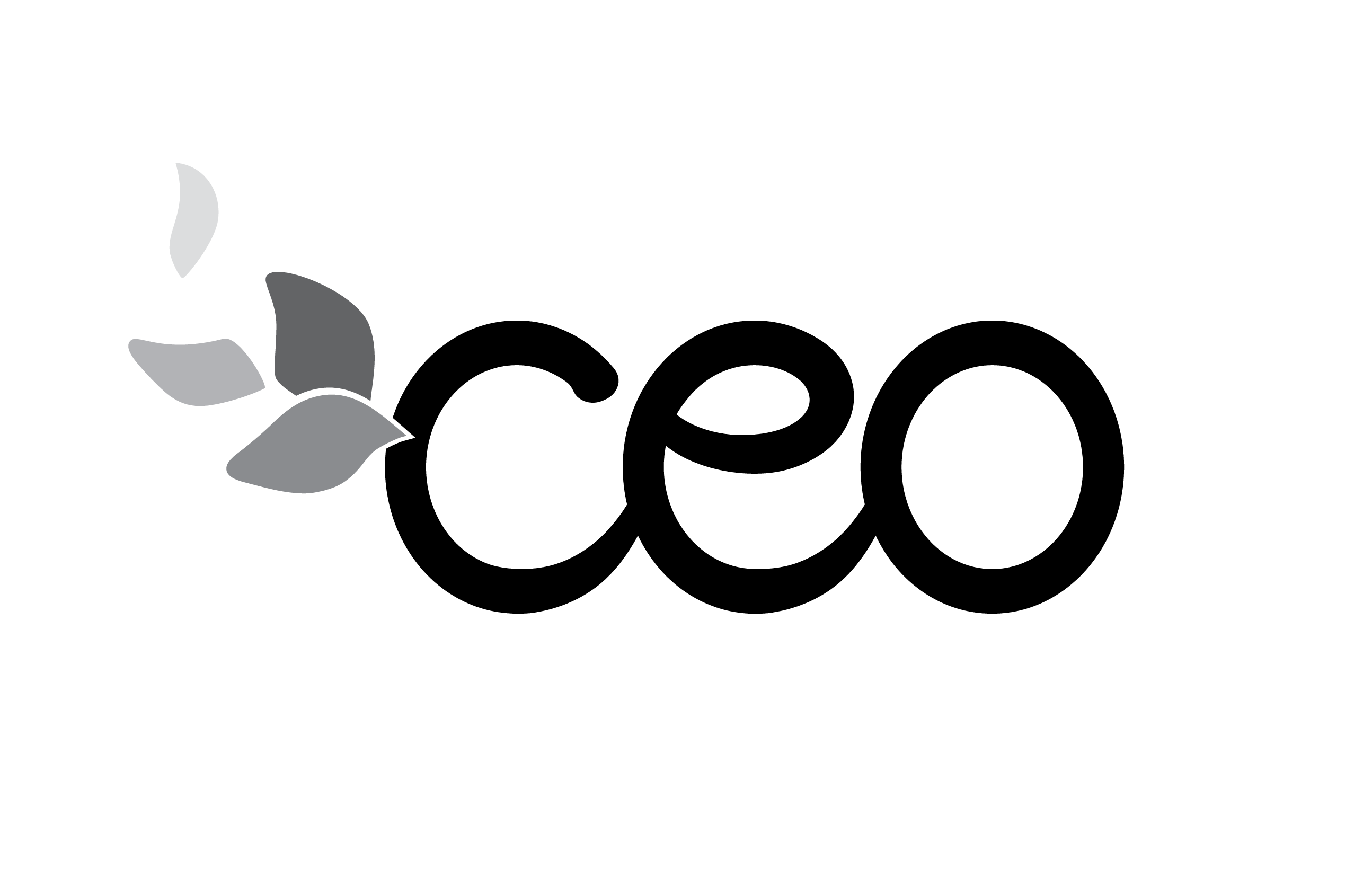Forms
Resources
- NEW Rebranded Style Guide
- CEO Letterhead Template
- CEO Policy Template
- CEO Memo-Agenda-General Doc Template
- CEO Flyer- WORD
- CEO Flyer- PDF
- PowerPoint Template
- New Mission Statement
- WIC Newsletter Template – PDF
- WIC Recipes Template – PDF
- CEO Desktop Backgrounds
- How to update your email signature on Desktop Outlook
- How to update your email signature on Web
Door Sign Templates
Program Flyers
PDF Program Flyers:
- Head Start/Early Head Start Flyer
- UPK Flyer
- Babies in Waiting Flyer
- WIC Flyer
- Foster Grandparent Flyer
- Food Pantry Flyer
- Weatherization Flyer
JPG Program Flyers for Social:
- Head Start/Early Head Start Flyer
- UPK Flyer
- Babies in Waiting Flyer
- WIC Flyer
- Foster Grandparent Flyer
- Food Pantry Flyer
Fonts
In order to make sure all of your files adhere to the style guide, you will need to install our brand fonts. To download and install, click on the links below. A dialogue box should open up. Click Save. Then, open the folder where you saved the file. Double click the font file. A dialogue box should open up, and at the top left there should be two buttons, one of which is “install.” Click install. Your font should now be installed.
Logos
To download logos, click on the logo of your choice. It will open up in a new window. Hover your mouse over the logo in the new window and right click. Choose “Save Image As” and save the logo on your computer in the folder of your choice.