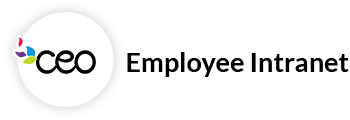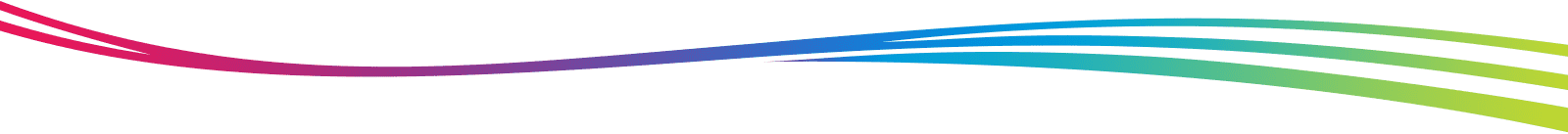We hope everyone is having a good week. On an annual basis we ask all CEO employees to verify that the t-shirt size information listed in ADP is accurate. We are asking that all employees follow the directions below to check their t-shirt information in ADP. Please login to ADP by Friday 11/21 to ensure this information is entered in and accurate. As you know we utilize this information when purchasing employee apparel and want to ensure the sizes are the most up to date.
Please see the steps below:
- Click the myself tab > My information
- Click Profile
- Under the Personal Info box click View more
- Scroll to bottom and click Additional information
- Verify your t-shirt size information with the options listed in the drop-down menu
While you are in ADP, we are asking that everyone check their things to do icon on the top of the ADP page. Please see below for the image. Please click this image and check if you have any outstanding items that need to be electronically signed.
If you do you will see this icon in red ). Once you click on the red icon, follow the document to bottom after you have reviewed and please sign the document. If you are having any difficulties you can print the document, sign it manually, and send to Melissa Fuss @ mfuss@ceompowers.org.