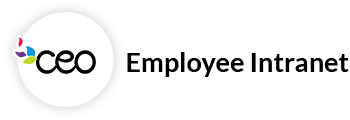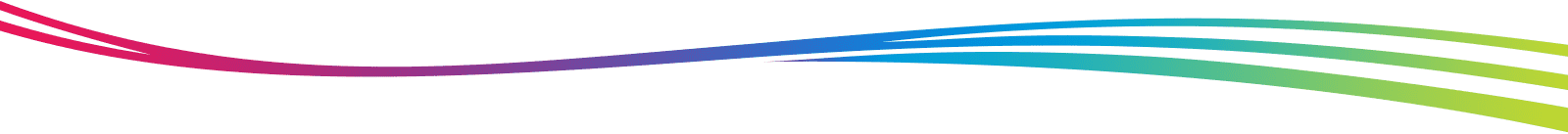Please note: For instructions on how to bookmark the ADP Workforce Now kiosk on our web browser and how to create a shortcut icon on your desktop, please read below.
To bookmark the ADP Workforce Now kiosk, complete the following steps:
1. Go to https://awnwc.adp.com in Google Chrome
2. Click the red button in the center of the web page, this should create a bookmark
a. If the red button does not create a bookmark, follow the instructions on the bottom of the webpage to manually create the bookmark: right click the link ADP Workforce Now Web Clocking, access the browser menu in the top right-hand corner, select Bookmarks, then Bookmark this page
3. The first time you access the ADP Workforce Now kiosk, you will need to enter our client name: CEOTROY
4. Your User ID and password will be established during the registration process
5. Note: Pacific time will be displayed on the web time clock until your first punch
To create a short-cut icon for the ADP Workforce Now kiosk on your desktop, complete the following steps:
1. Right click any blank space on your desktop
2. Select New, then Shortcut
3. A dialog box will appear. Enter the following web address in the box: https://workforceportal.elabor.com/ezLaborManagerNetRedirect/ClientLogin.aspx?webclk=T then click Next
4. Type a name for the Shortcut, such as ADP Workforce Now Kiosk then click Finish
5. The first time you access the ADP Workforce Now kiosk, you will need to enter our client name: CEOTROY
6. Your User ID and password will be established during the registration process
7. Note: Pacific time will be displayed on the web time clock until your first punch
If you have any questions, please contact HR. Thank you!