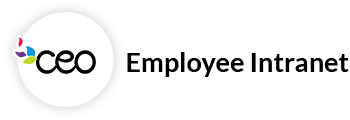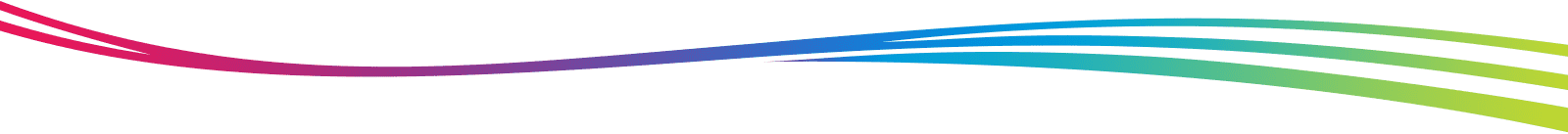CEO is in the process of rolling out Microsoft Teams across the agency and we’d like YOU to join our Team! Click here to watch a 15 minute YouTube playlist on basic Teams functions to get you started.
Then, click HERE to download Microsoft Teams and join the CEO Team. The link will bring you to the following page, select Download the Windows app.
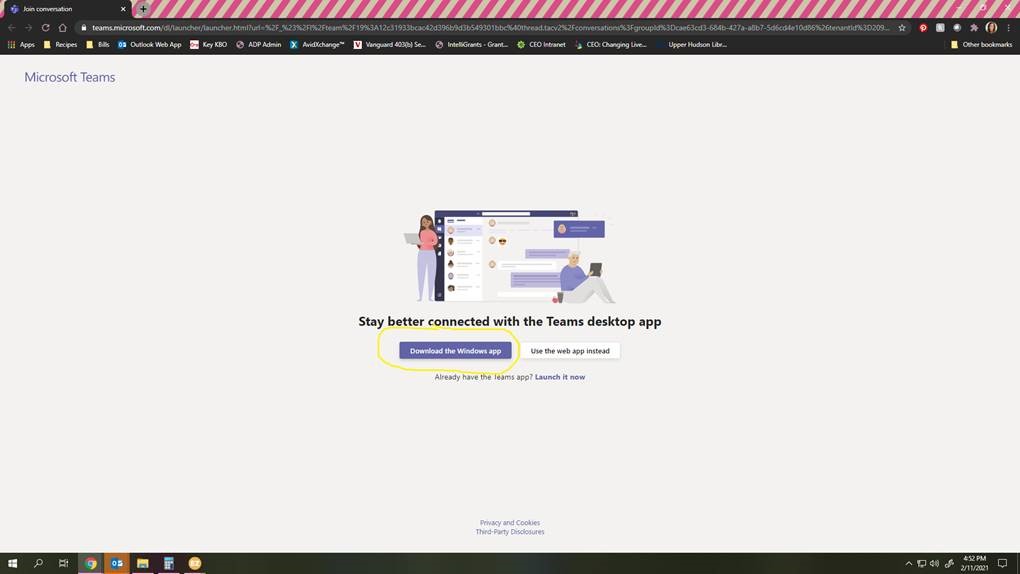
When the warning “This type of file can harm your computer. Do you want to keep ….. exe anyway?” click Keep.
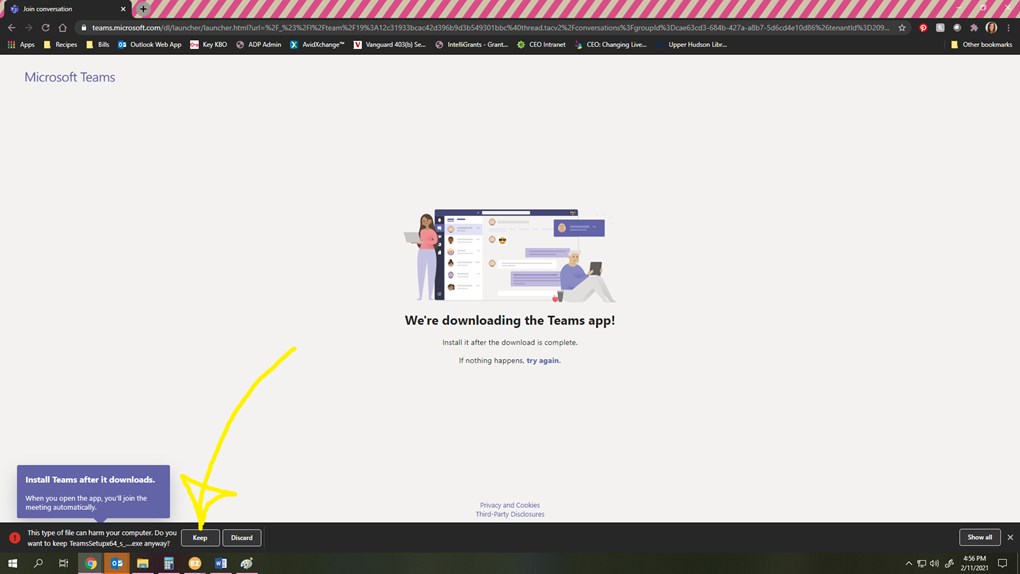
Once the download finishes, click the .exe file to install Teams.
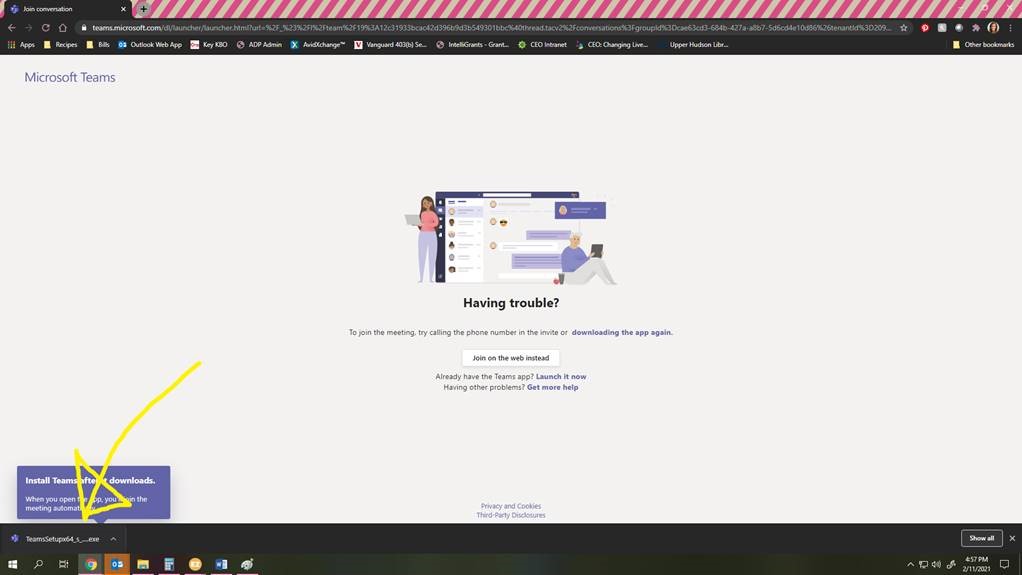
Once Microsoft Teams has been installed, you’ll be taken to a log-in page. The password will be the same as the one used to log into your computer.
There are lots of resources available on YouTube for learning other functions of Teams not included in the playlist referenced above. Please note that the Calls feature of Teams (to make calls to individuals outside of CEO Teams) is not and will not be set up. You can still make and receive video and non-video calls to members of the CEO Team.
If you are having trouble joining the team or have any other questions, please let the IT Department know. Thanks!