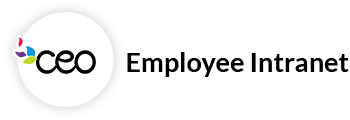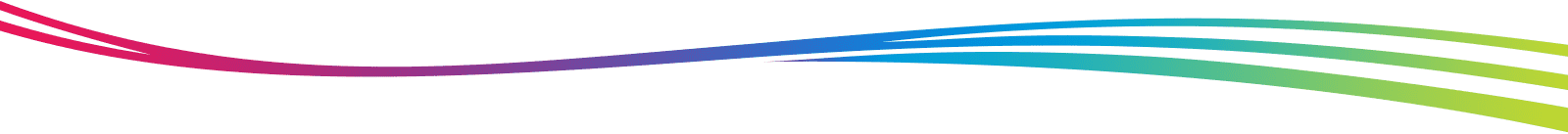In an effort to have a more consistent user experience across the agency’s phone system, we are asking staff to re-record their extension greeting to just their job title. For example, “Center Manager,” “Program Assistant,” etc. To record your extension greeting (which is different than your outgoing voicemail message):
• Dial your voicemail by pressing the envelope button on your phone, followed by “connect” option on your screen
• Enter your passcode, then press #
• Press * for the voice portal
• Press 3 for the greetings menu
• Press 1 to record your name
• Press 1 to record your name (this is not a typo – this same step is done twice)
• Record your job title
• Press # after recording to save job title
Please reach out to the IT Department if you have any issues following the above directions. We would appreciate it if staff would re-record their extension greetings by Friday, October 20th.