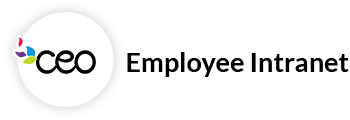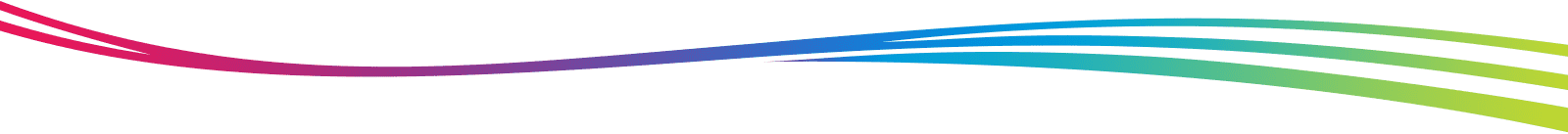As part of our ongoing efforts to create a more secure IT program for our agency, CEO has partnered with PCA Technology Group for our IT Management and Support. There will be a number of upgrades to our IT systems this week as a result.
For today:
We are asking that all staff reboot their computers as soon as possible to finalize a software removal/update already rolled out by PCA.
We will also be installing new firewalls this afternoon across all of our sites. There may be a short period of time where there is no internet access (under 10 minutes), and a longer period of time at 2pm on the main campus where access to email, and the G: Drive, etc. will not be available. We hope those systems will be restored within an hour.
This will also effect the VPN (Virtual Private Network) access for those working remotely. For staff that utilize the VPN Client to access CEO’s systems, you will need to utilize WatchGuard AuthPoint moving forward. Below are PDFs on setting up WatchGuard AuthPoint Multifactor Authentication, and a second PDF on logging in with the software. Please save these instructions to your desktop so that you have access, and utilize the instructions for installation prior to reaching out to IT via Microsoft Teams for assistance. Peter will be available and assisting those staff that are working remotely today in getting the VPN software installed, but please be patient as he works his way through the list of remote staff. The rest of the staff who utilize VPN will be assisted in setting it up over the coming days. Long-term this will create a more secure system for remote access.
We thank you in advance for your cooperation.