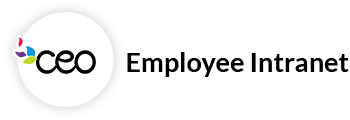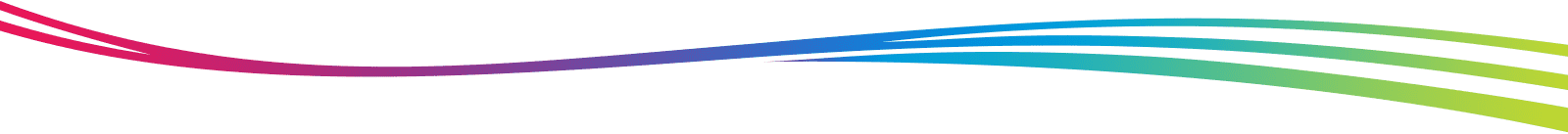Microsoft discovered a critical security vulnerability that allows attackers to steal login credentials simply by sending you or anyone on your team an email – no interaction or opening of the email is needed in order to be compromised.
Immediate action needed by each all staff:
- Follow the steps below to update Microsoft on each of your devices (desktop, laptop, and/or tablet)
- Everyone should change their network password at this time
- Watch for MFA fatigue – if you get a message to approve a multi-factor authentication login when you are not logging into your computer or to a Microsoft Office application, DO NOT approve the login
How to update Microsoft:
1. In Outlook, select File
2. Click Office Account on the left menu and select Update Now from Update Options on the right
3. Under About Outlook you can see what version you are on. The correct version with the security update is included in Version 2302 (Build 16130.20306).
If you have any further questions and / or require assistance, please reach out to x322.