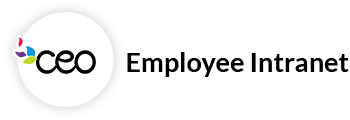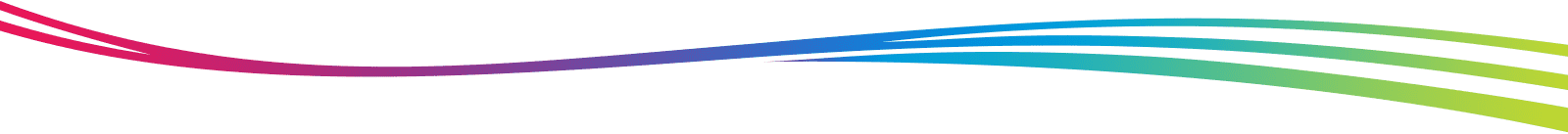Unfortunately Amazon has discontinued the “Amazon Smile” program, so we need to take the link out of our email signatures. When you get a minute, please update your signature. Instructions are below:

On Outlook Mail desktop:
- Click “File”
- Select “Options”
- Select “Mail”
- Select “Signature:
- Delete the last line with Amazon link
On Outlook Mail Web:
- Click “Settings”
- Open “View all Outlook settings” at the bottom
- Select “Mail”
- Select “Compose and Reply”
- Delete the last line in the signature editor
Thank you for your help, reach out to Marketing if you have any questions.